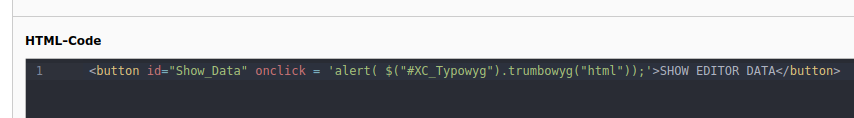Trumbowyg Editor¶
Add the Viewer-Typoscript to the site’s template.

Add the Typowyg - Viewer to your page content.
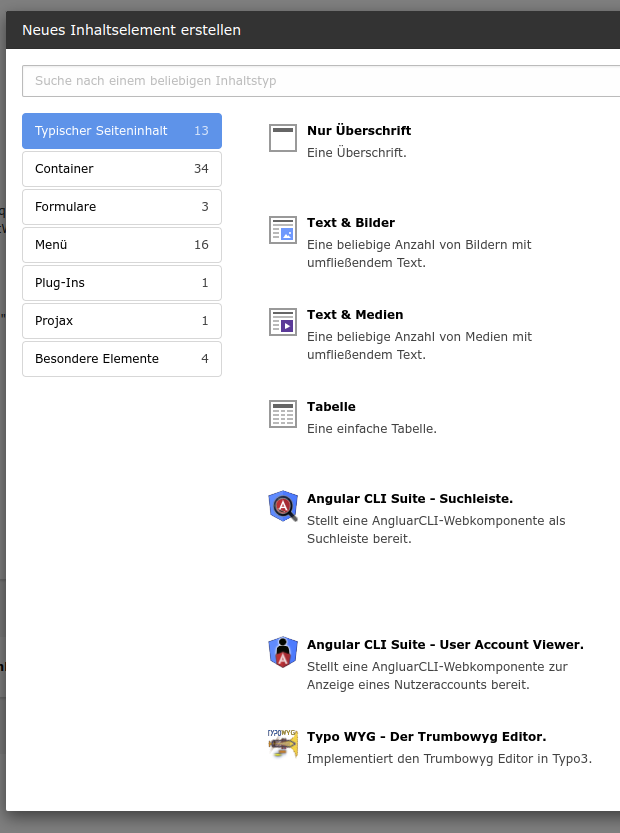

Enter the element’s configuration, go to the Typo WYG tab and assign an appropriate ID.

Assign a proper configuration.
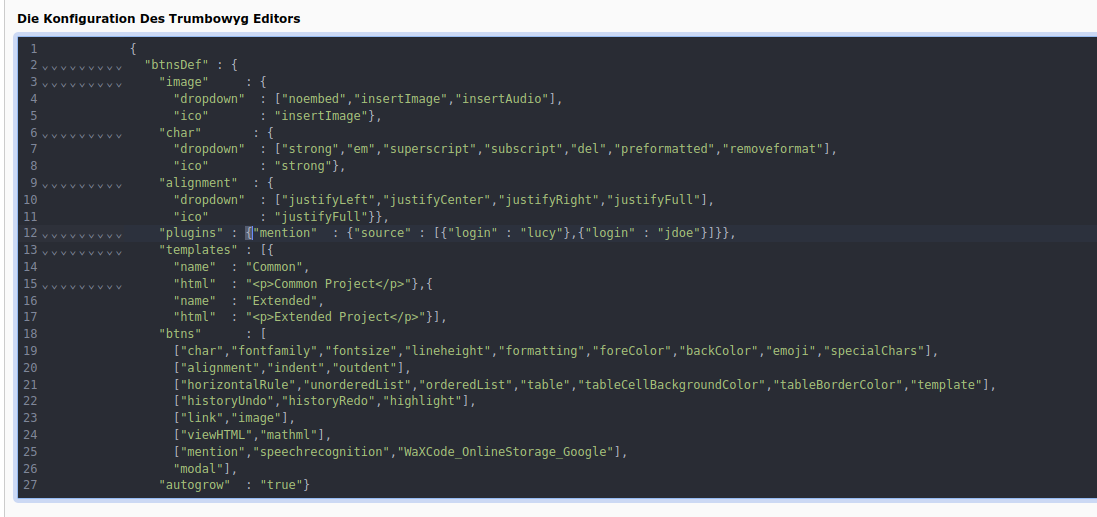
Select the Plugin-Libraries to load (if speechrecognition is used in the configuration, for example, it is neccessary to select the speechrecognition library here in order for the functionality to work / appear in the editor’s button pane).
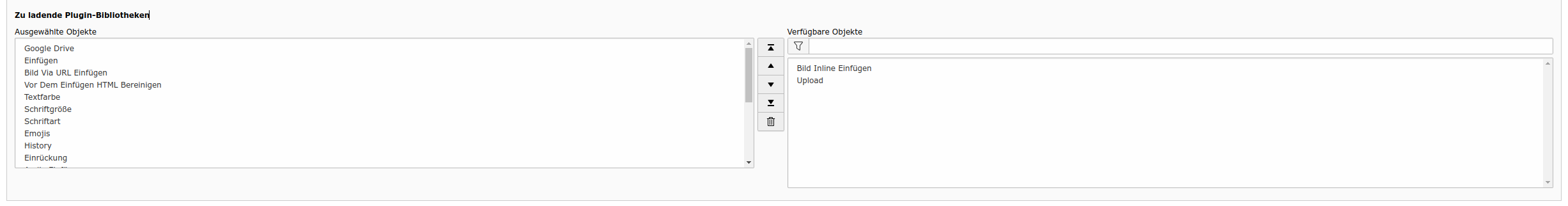
Use Javascript to access the data entered into the editor.