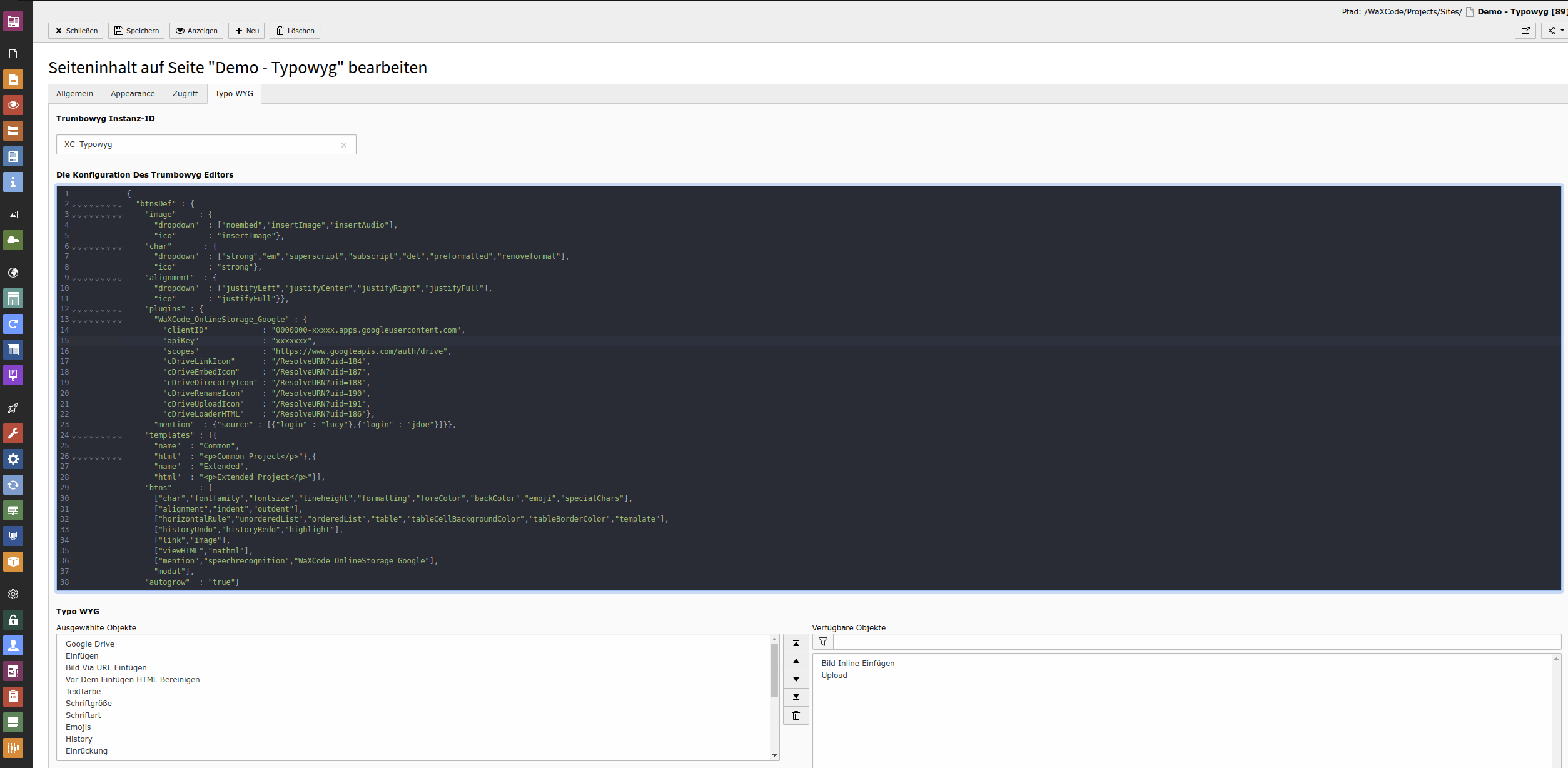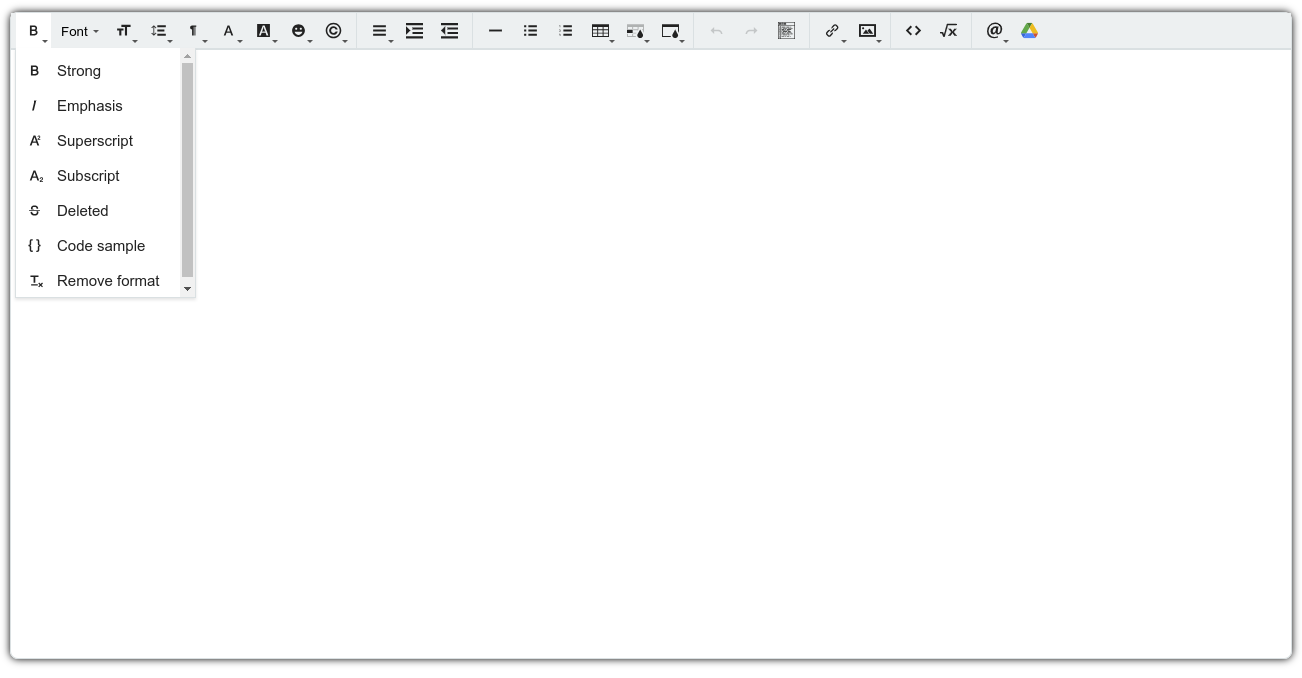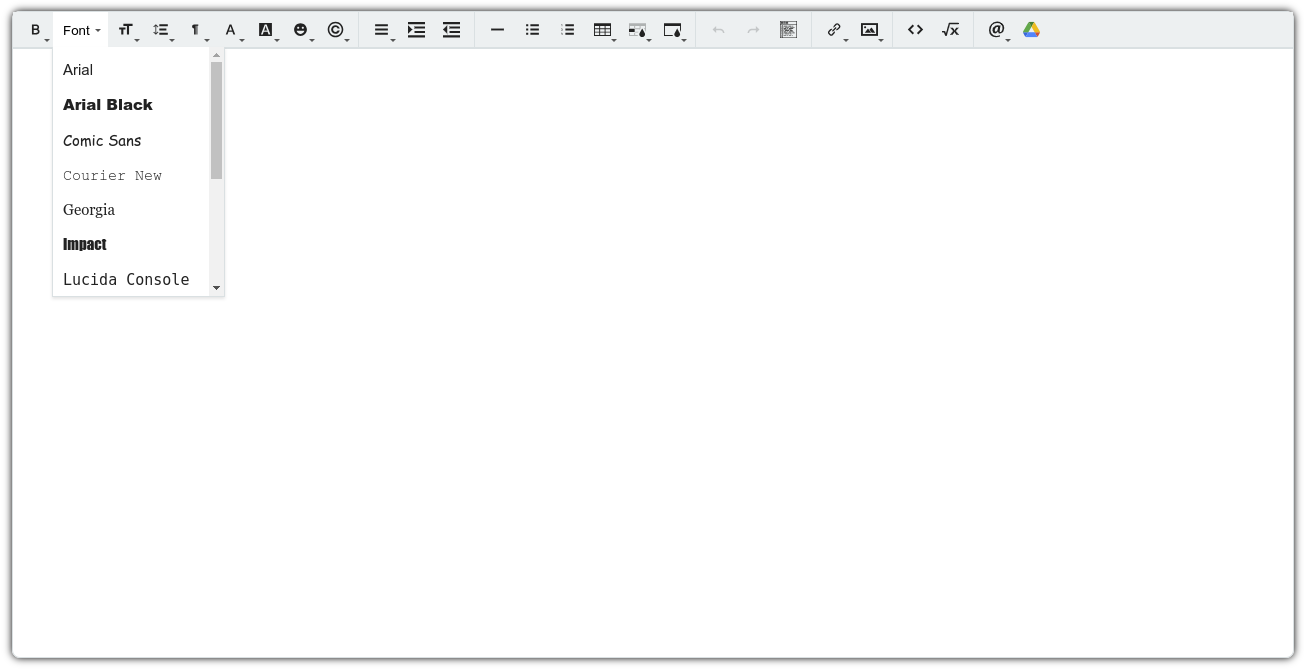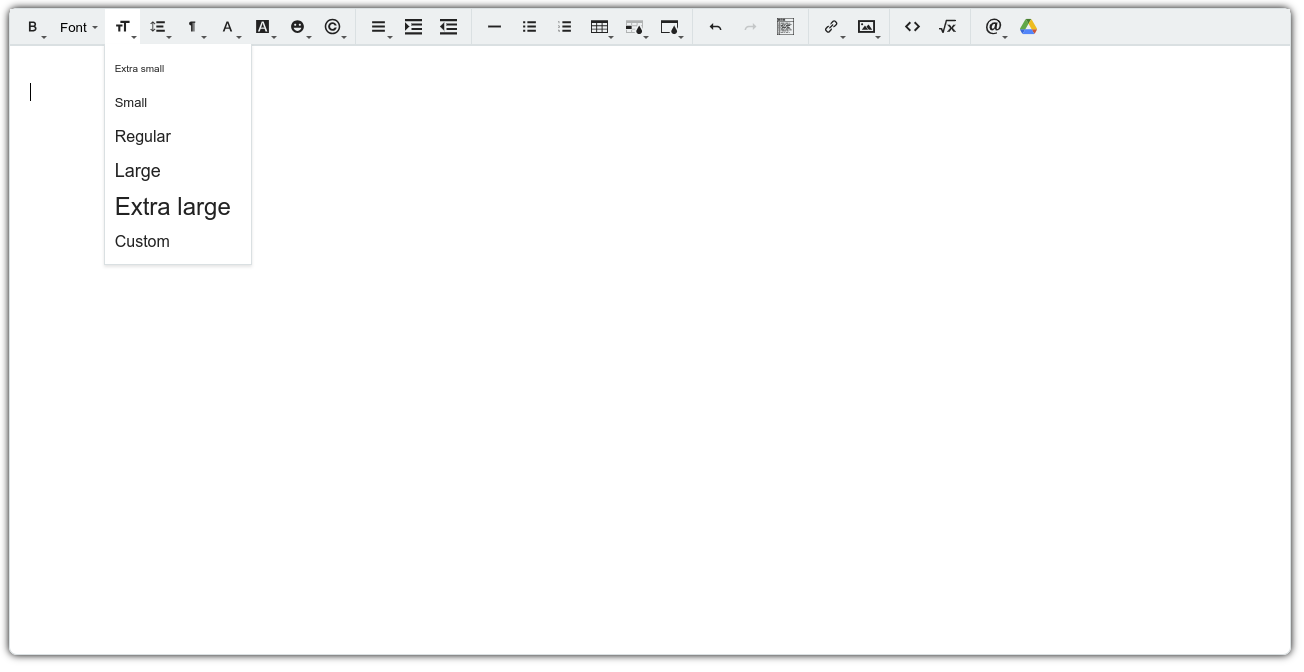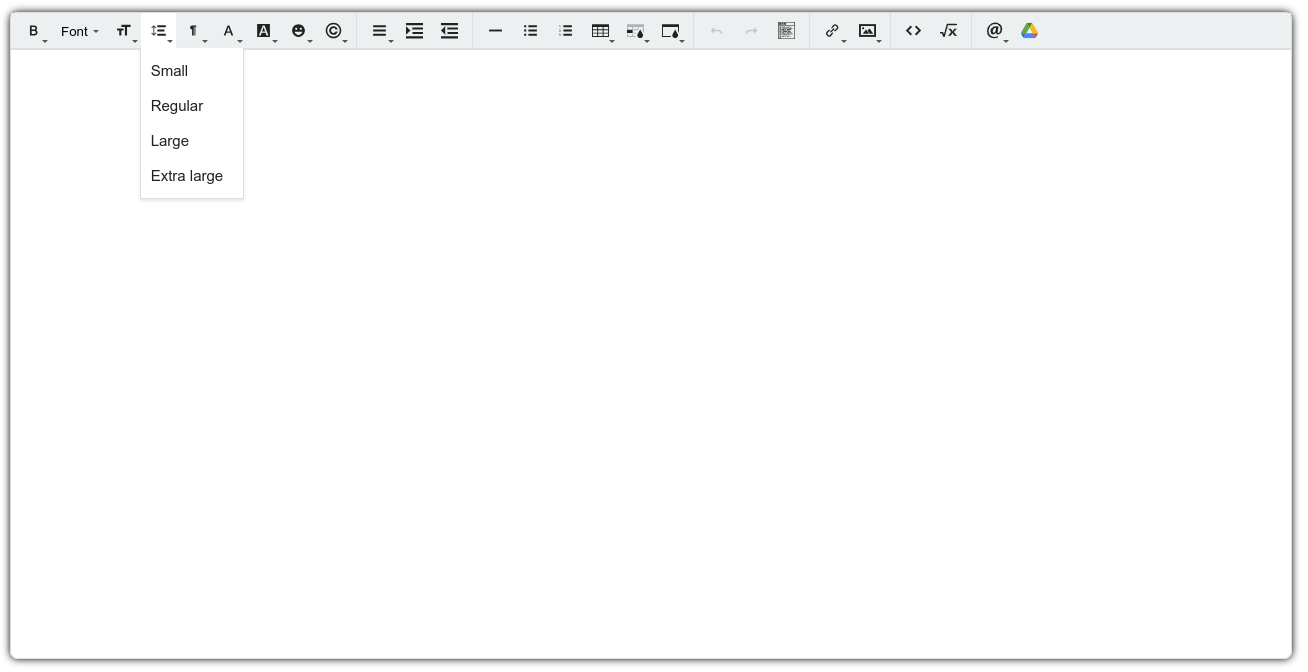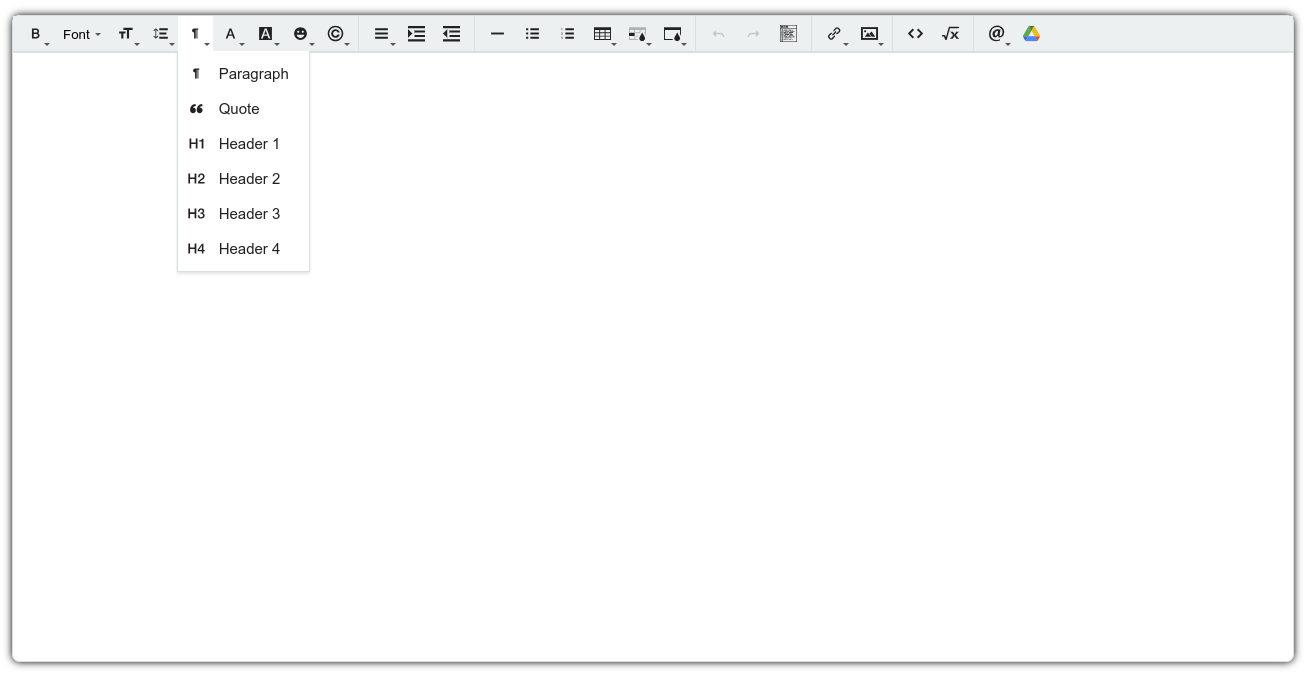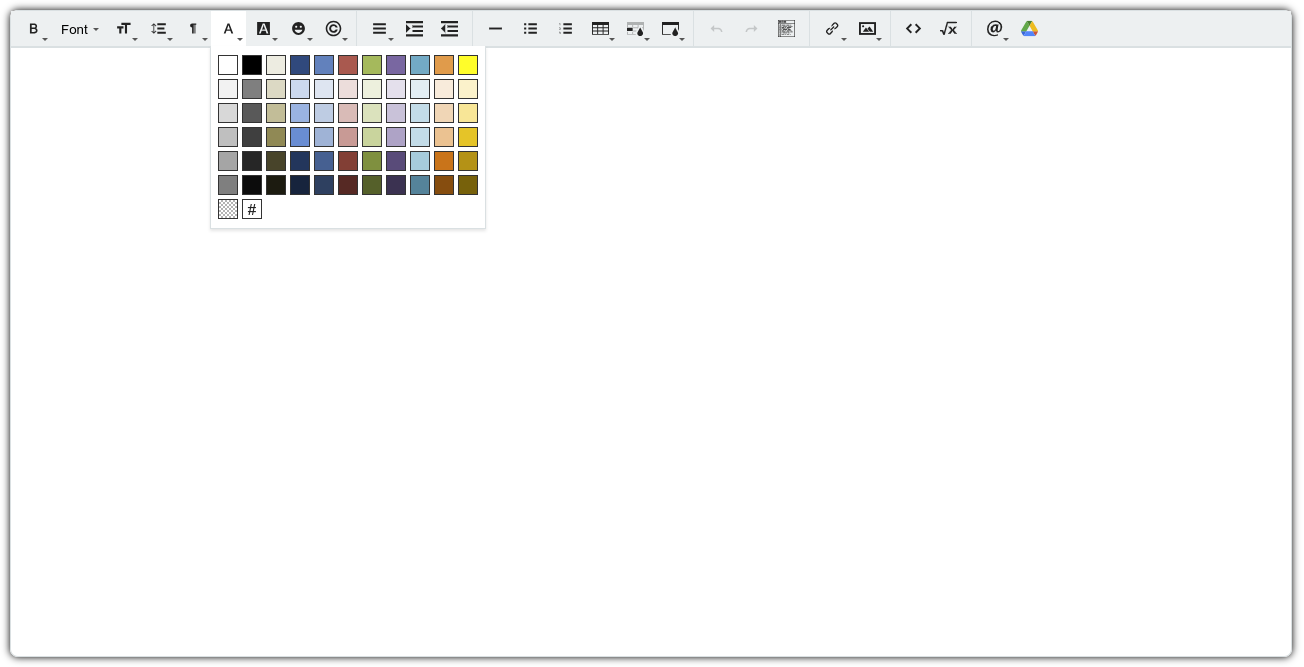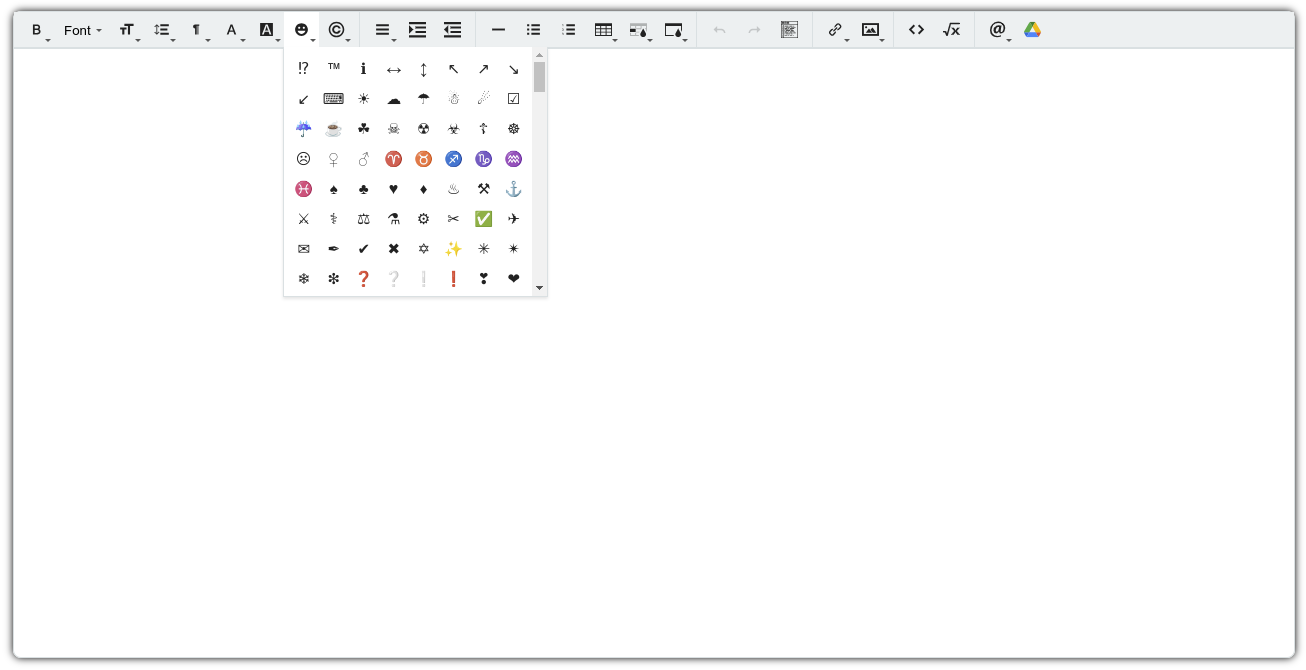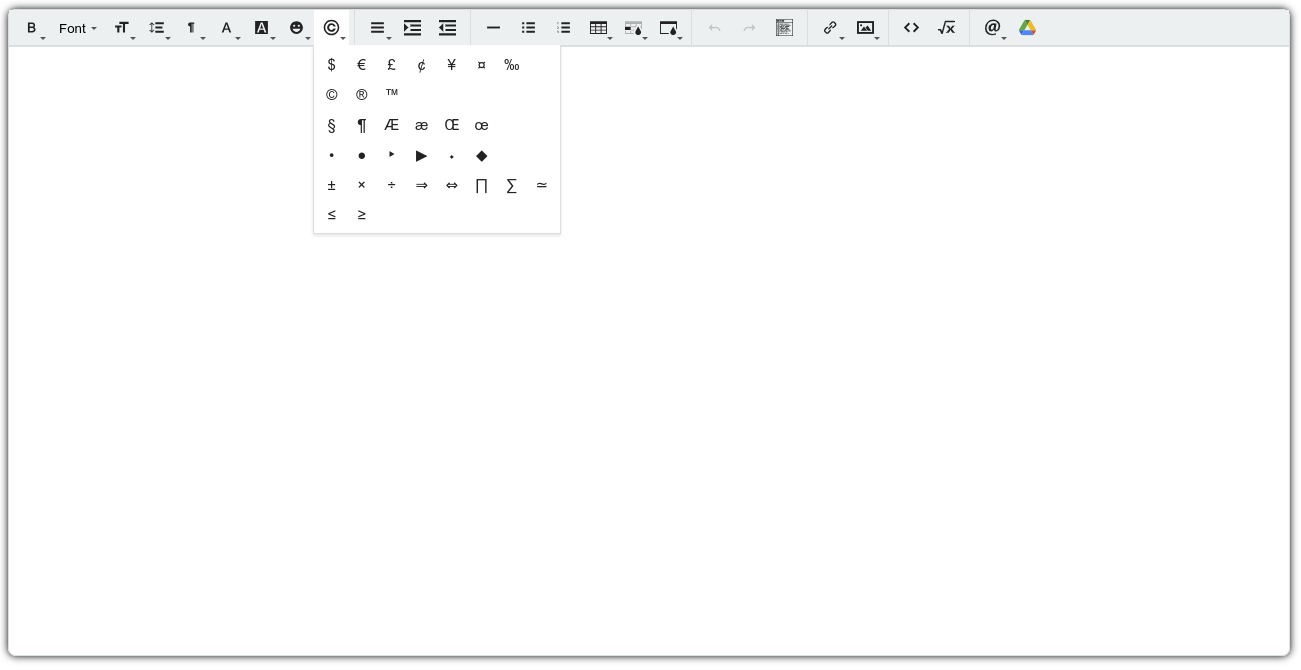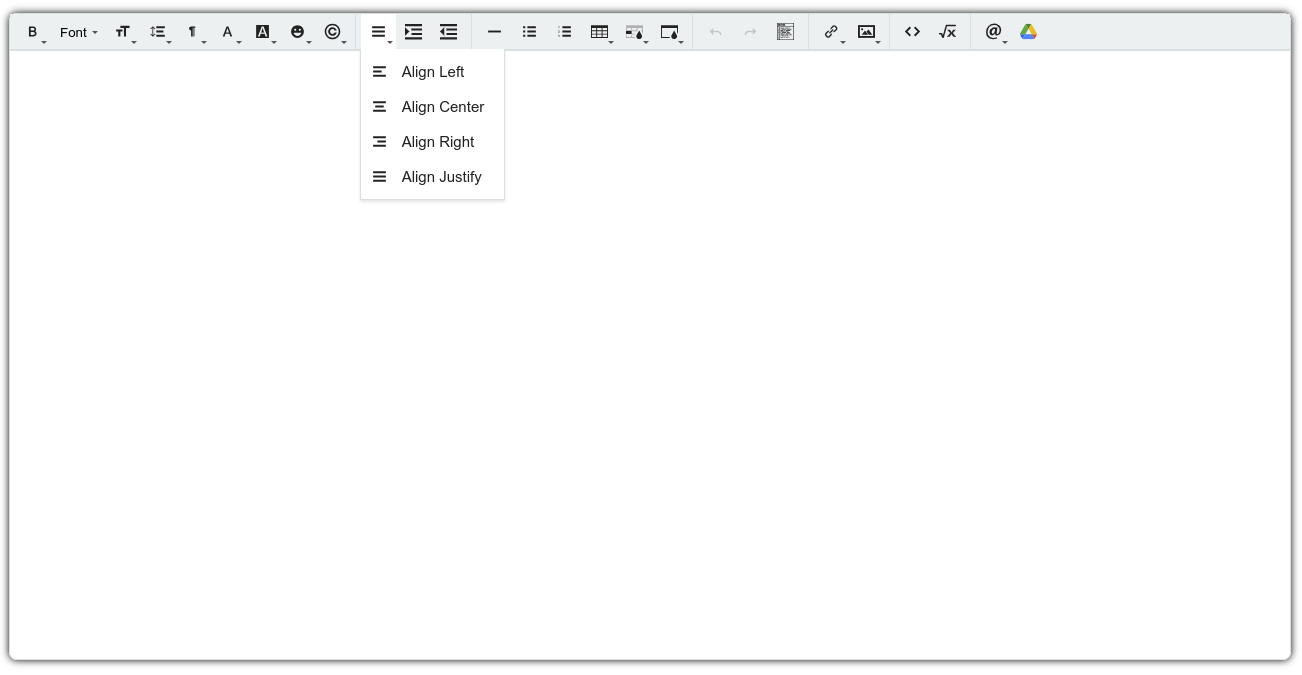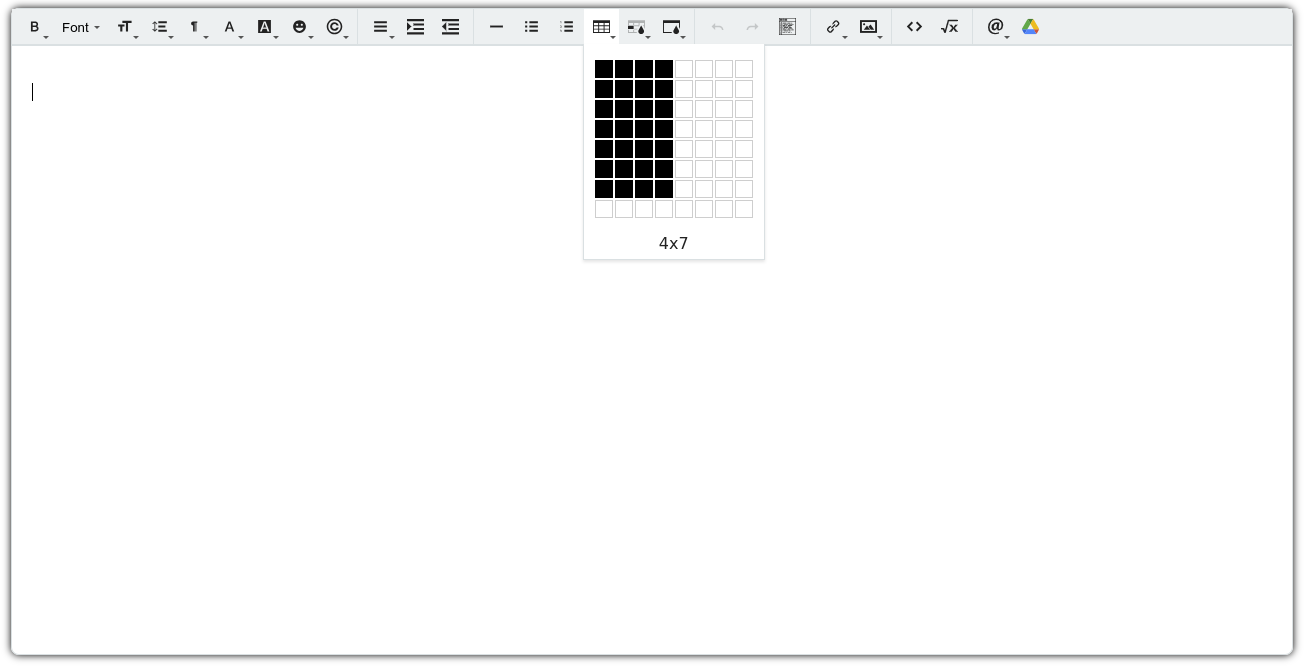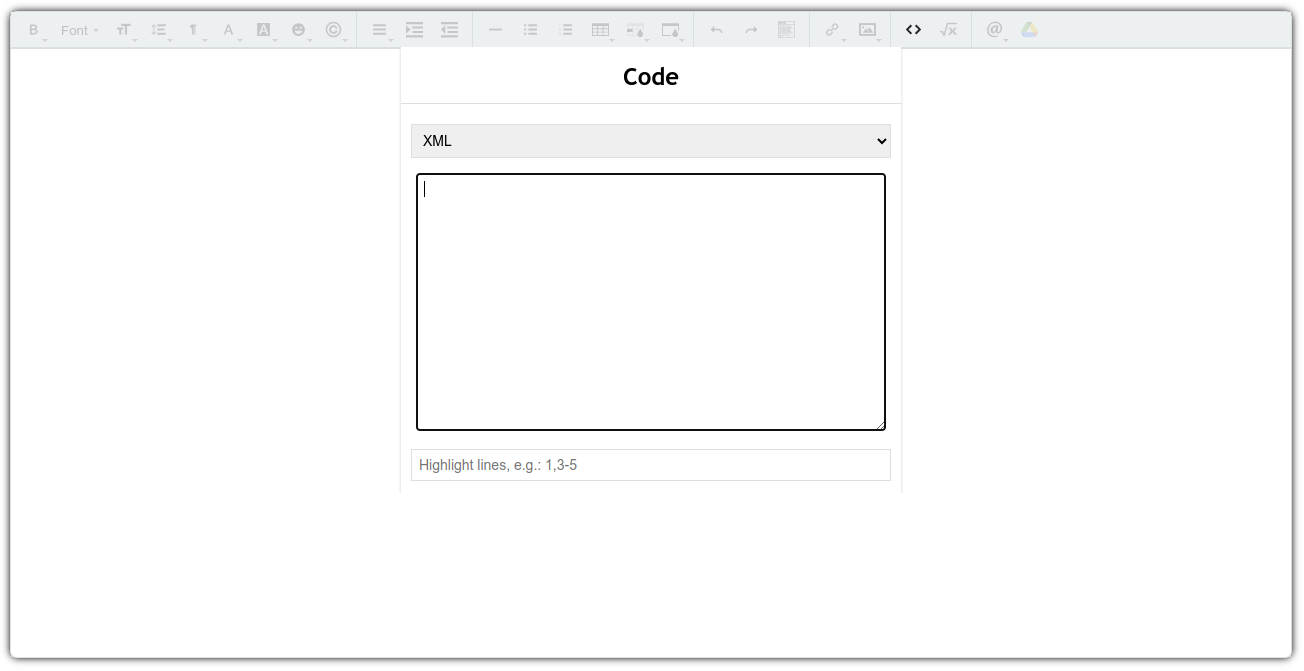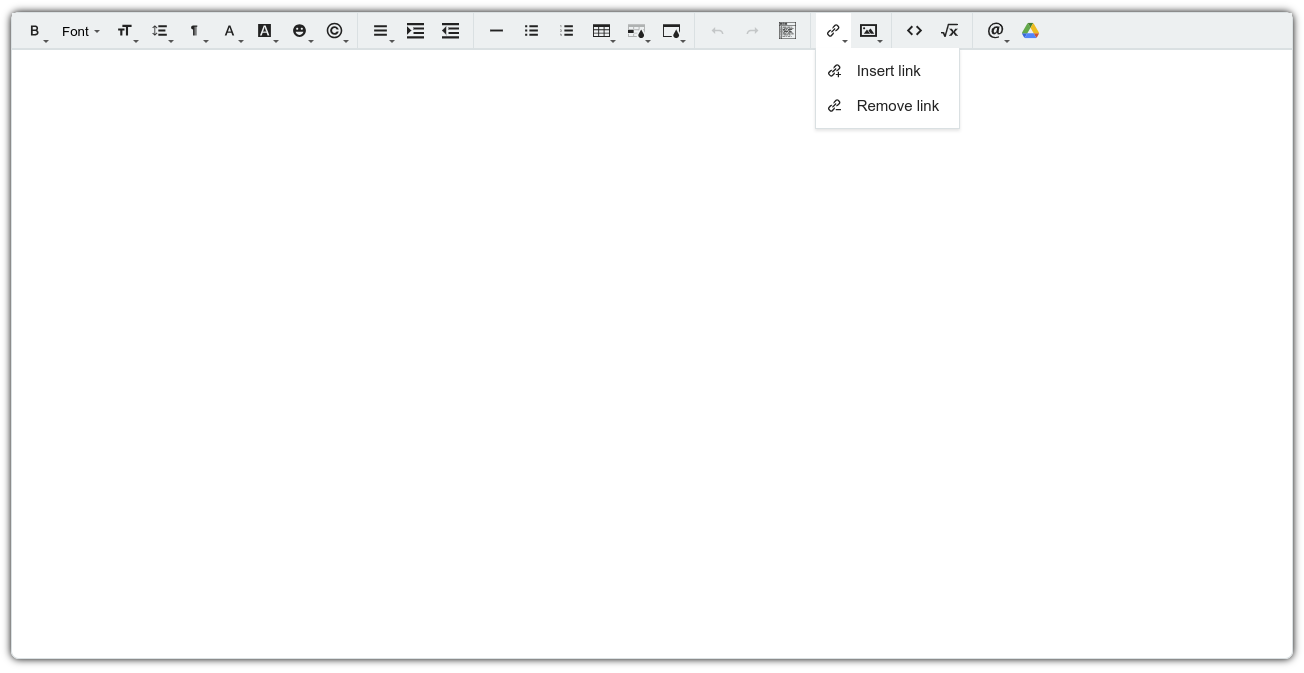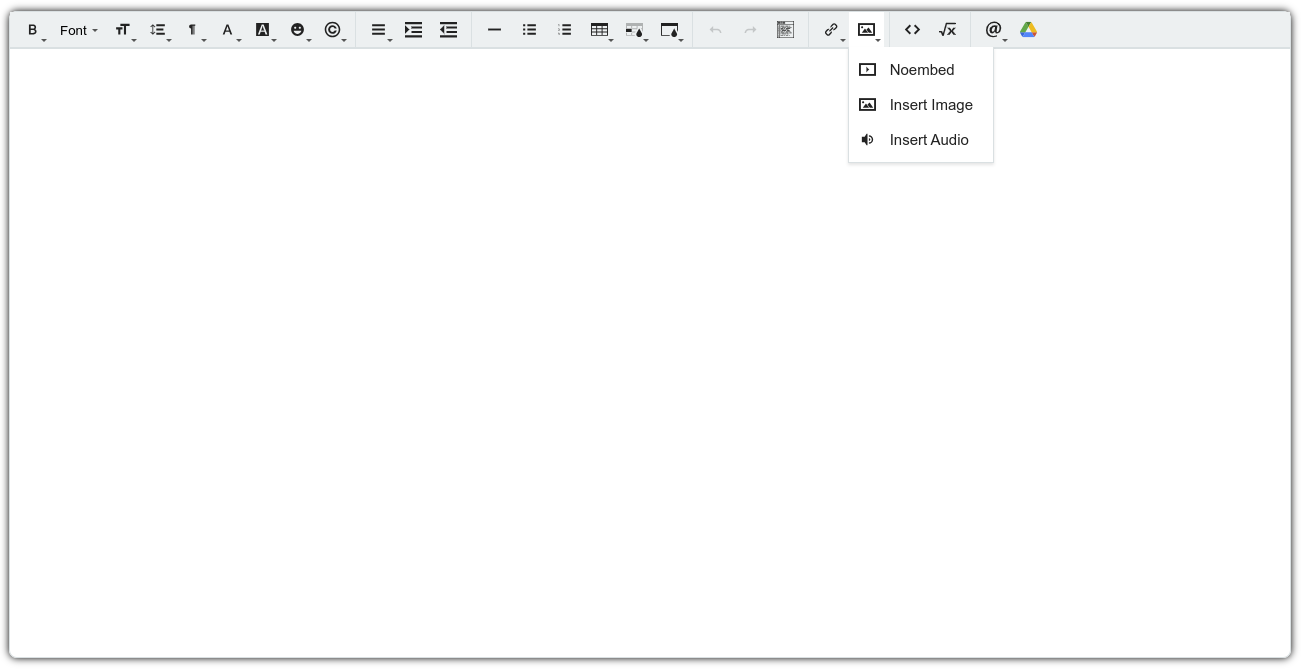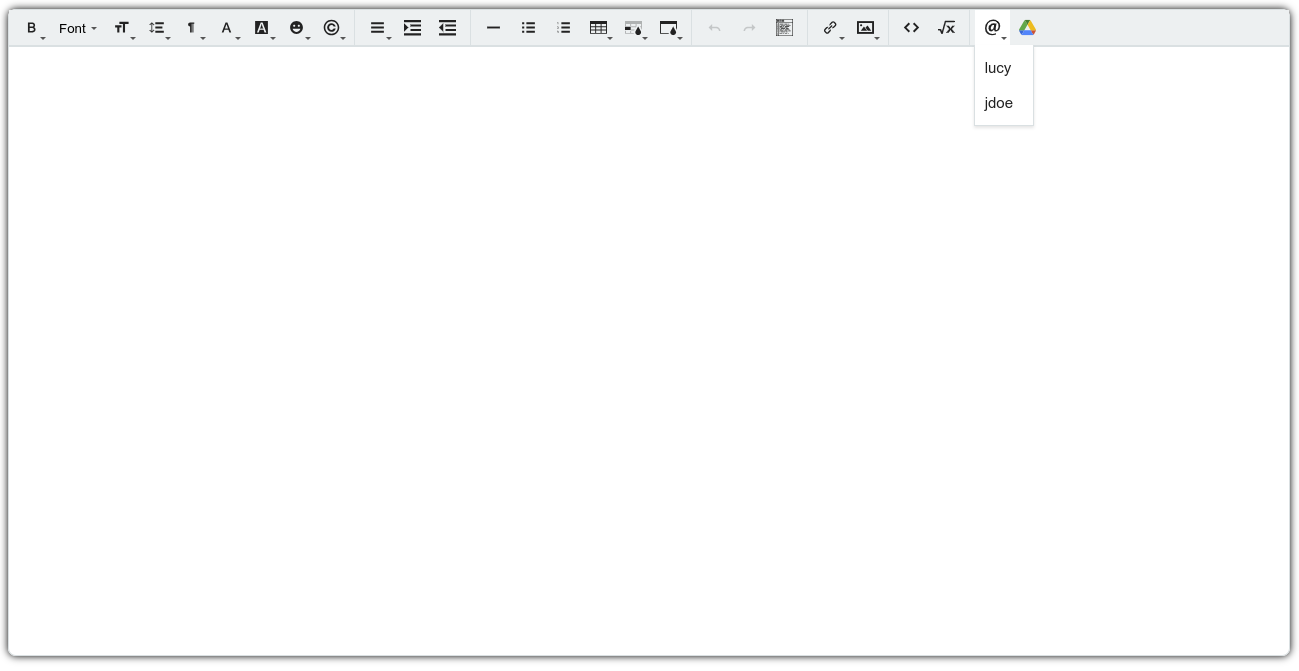Screenshots¶
Das erste Bild zeigt die Konfigurationspalette im Backend. Die anderen zeigen viele der Funktionalitäten die der Trumbowyg Editor’s bietet.
Seht euch die Live Demo an.
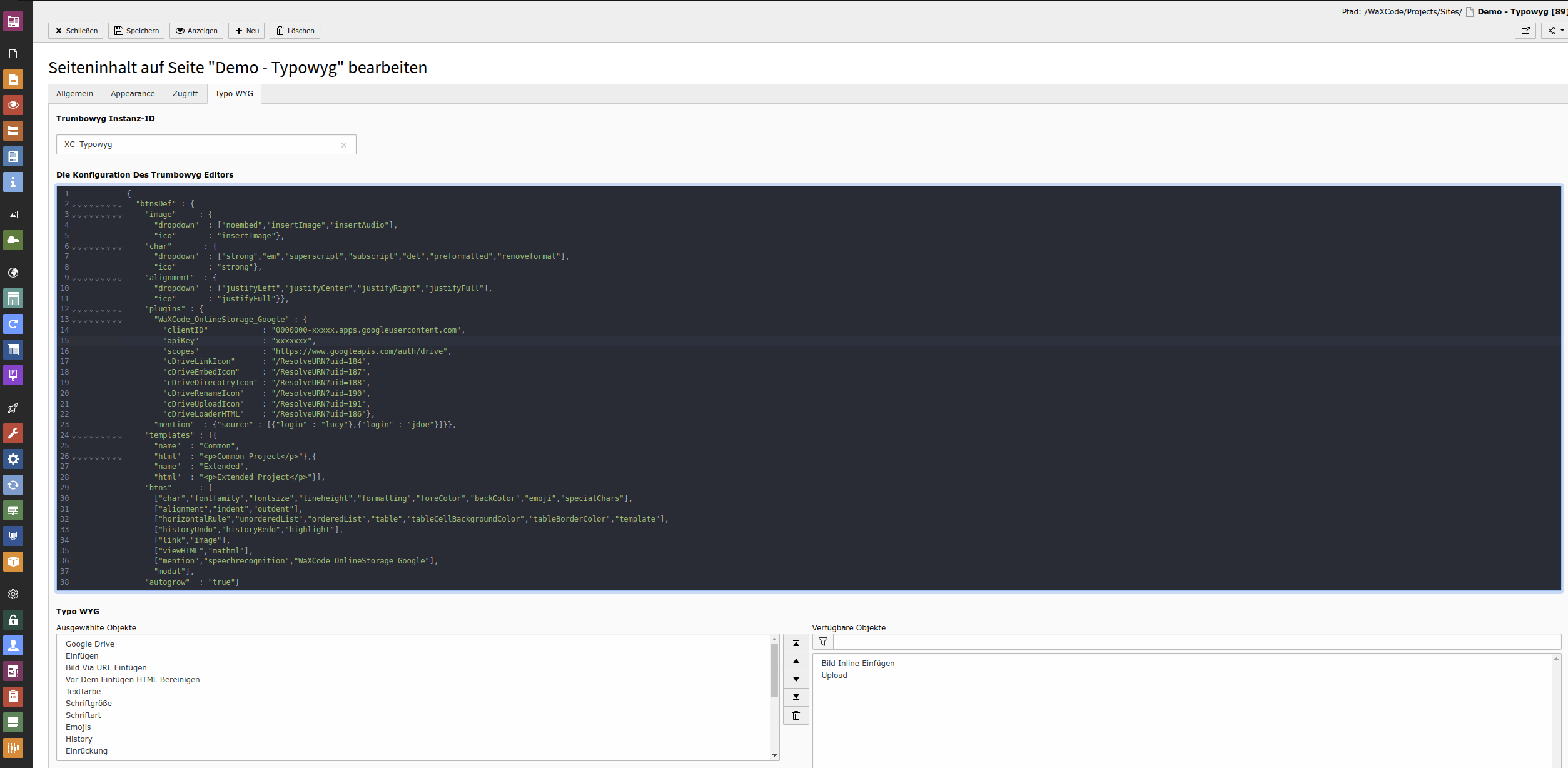
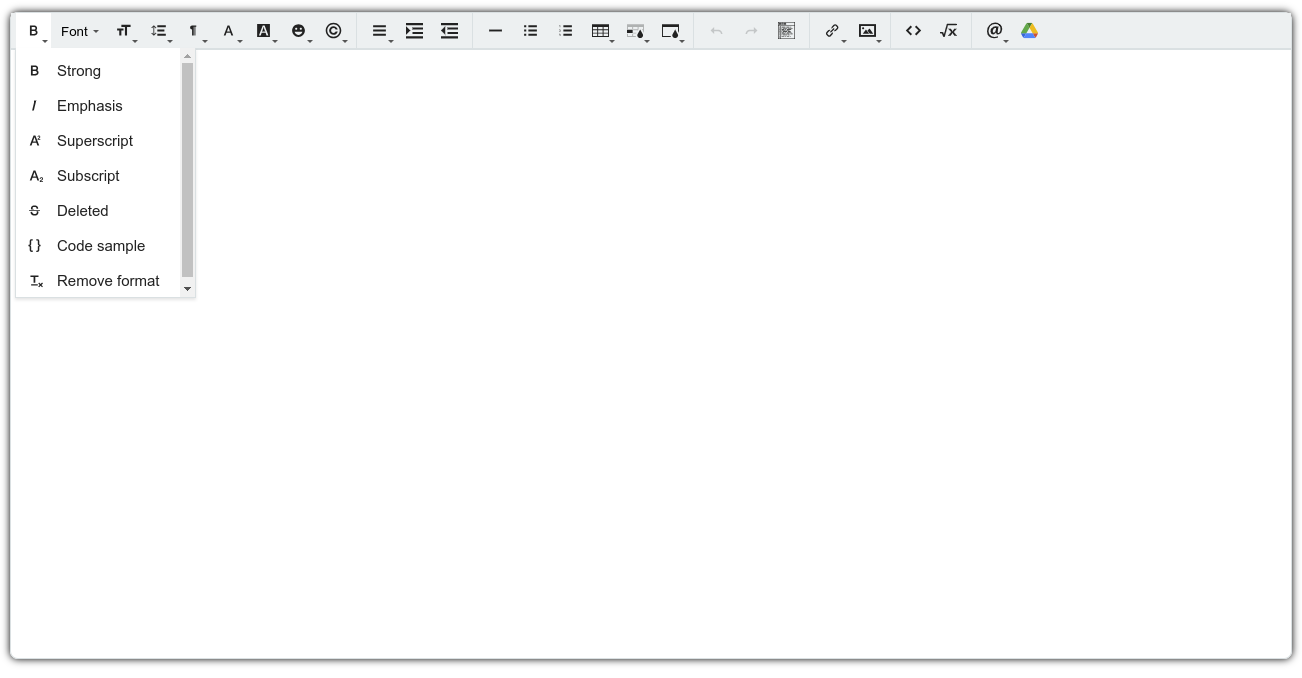
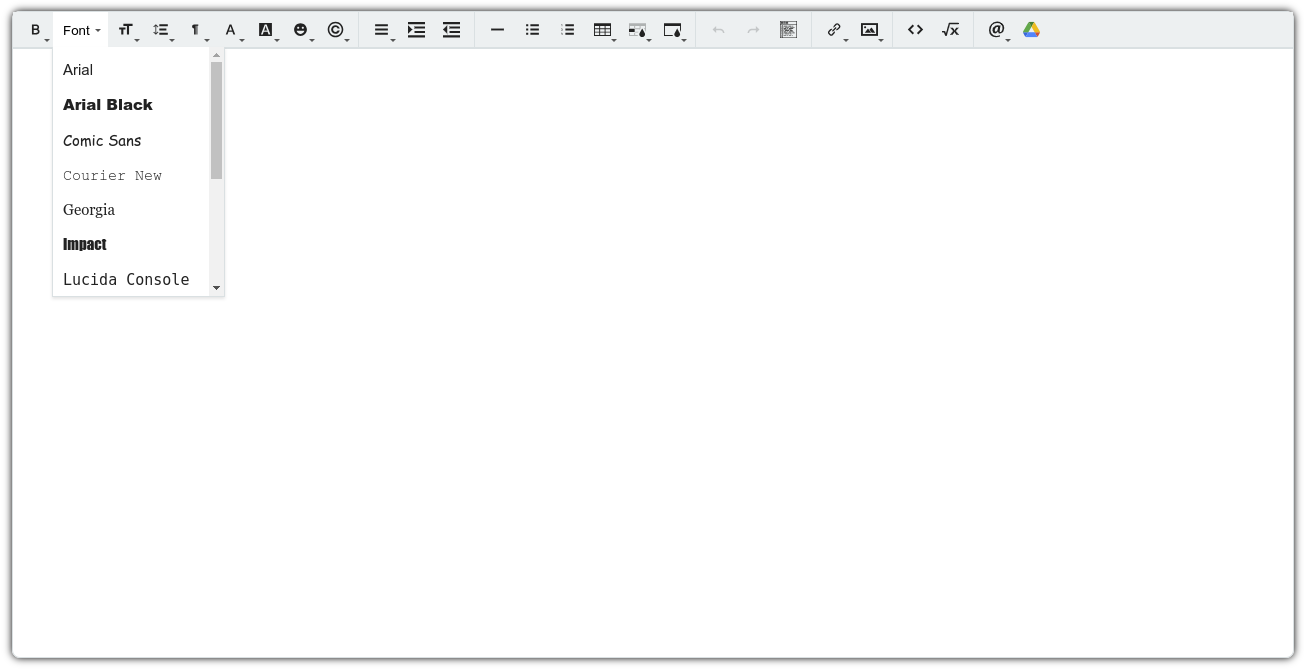
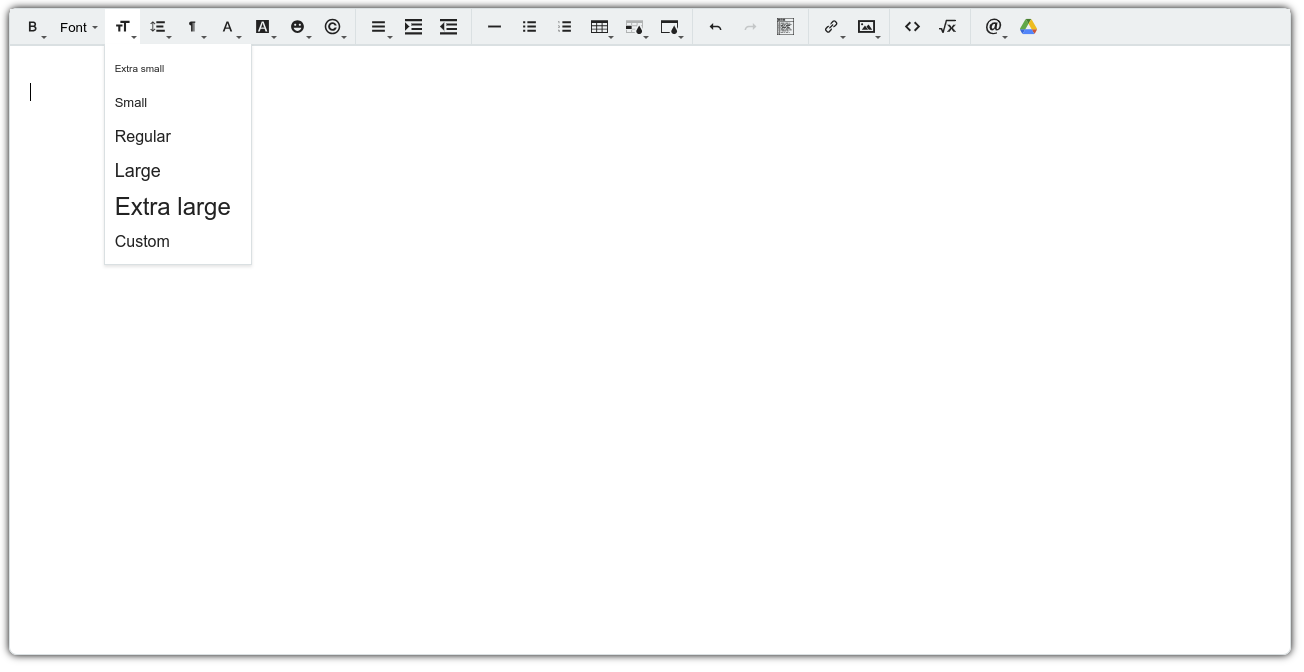
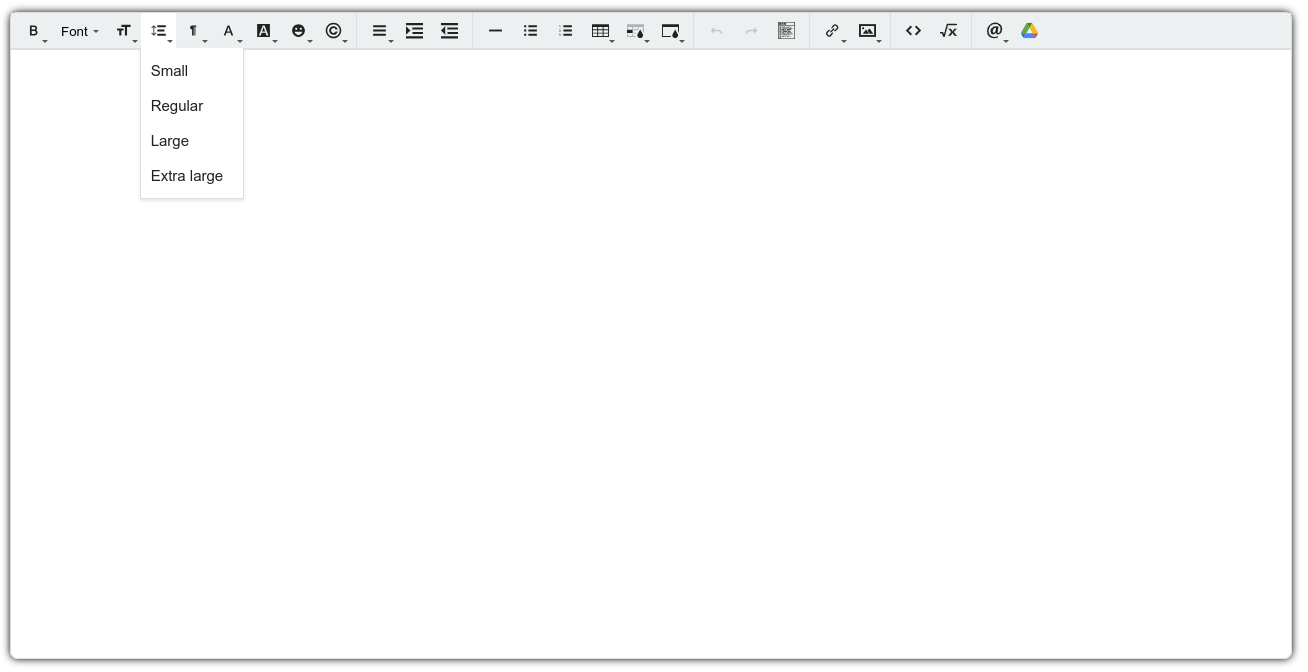
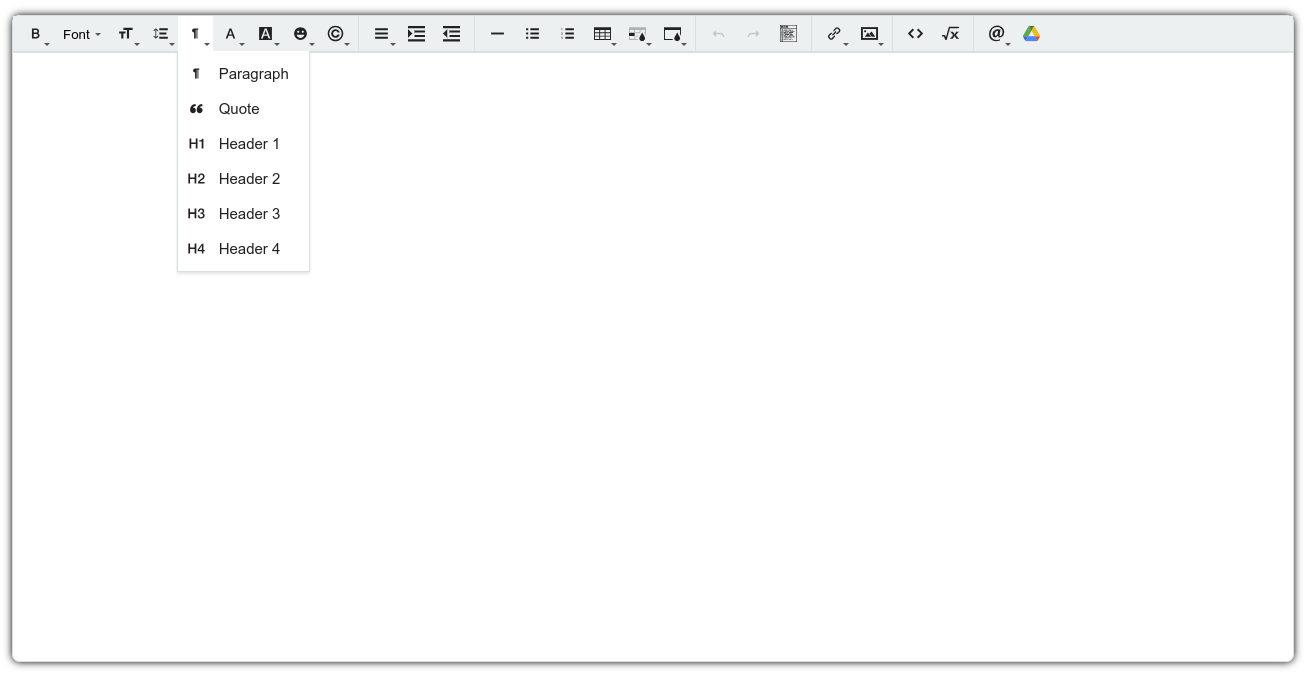
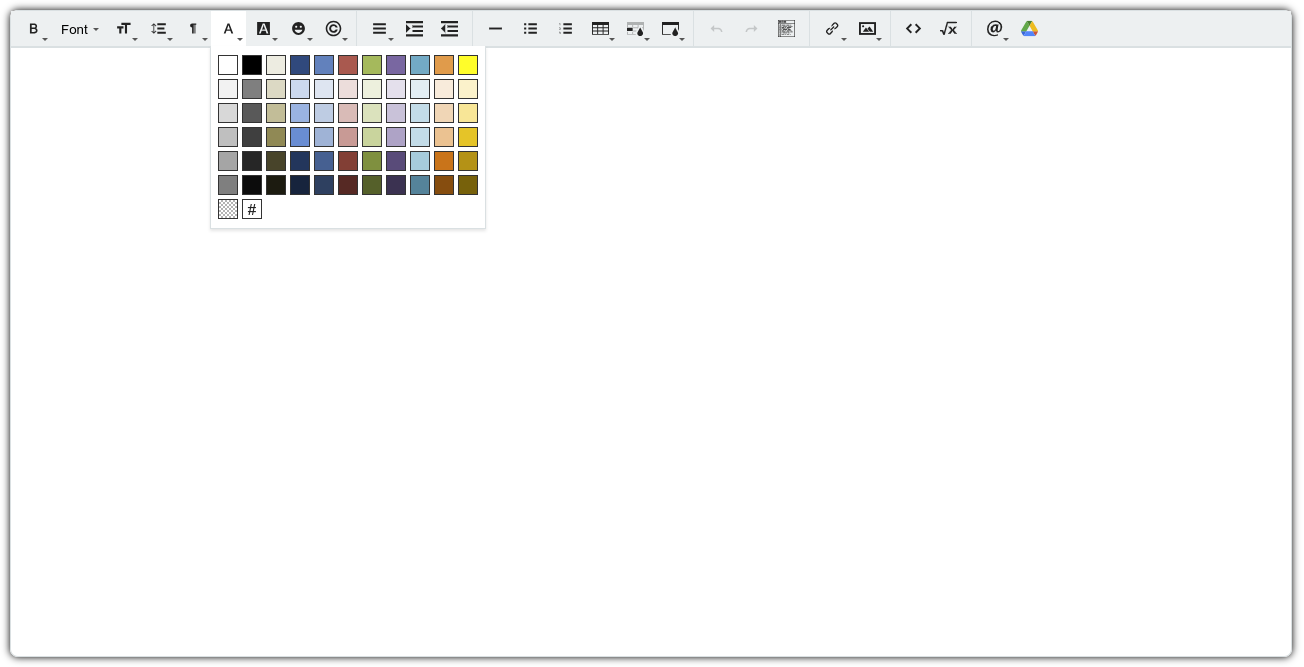
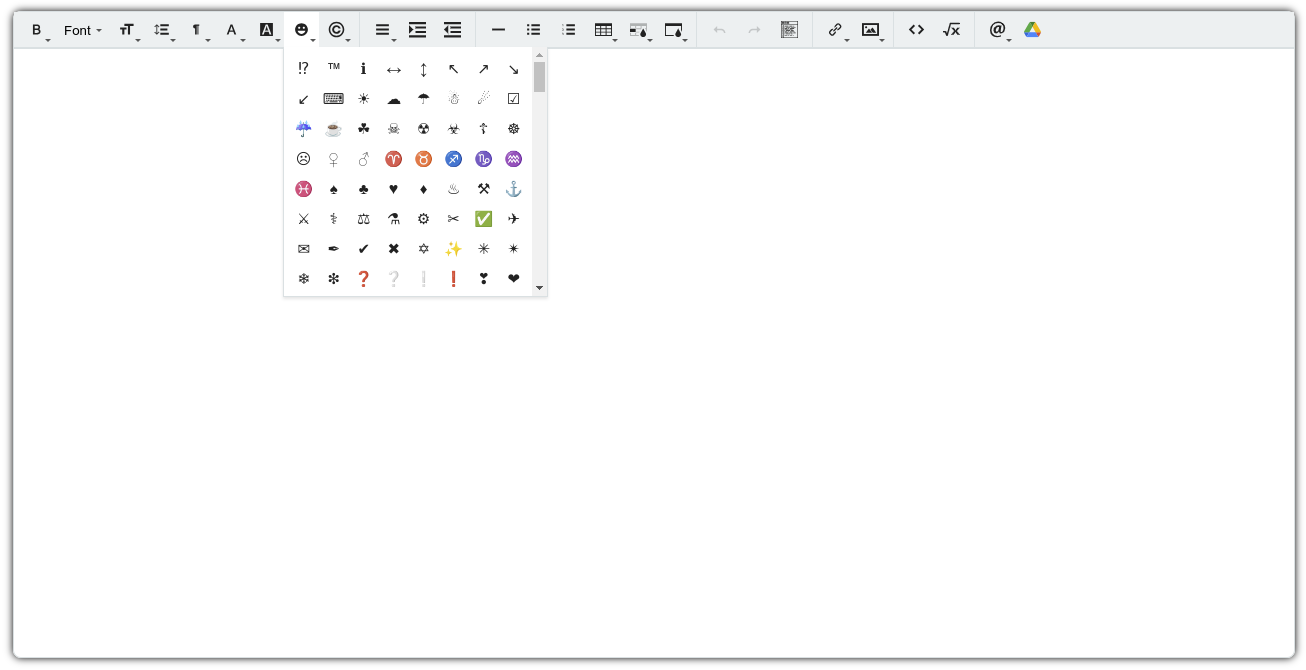
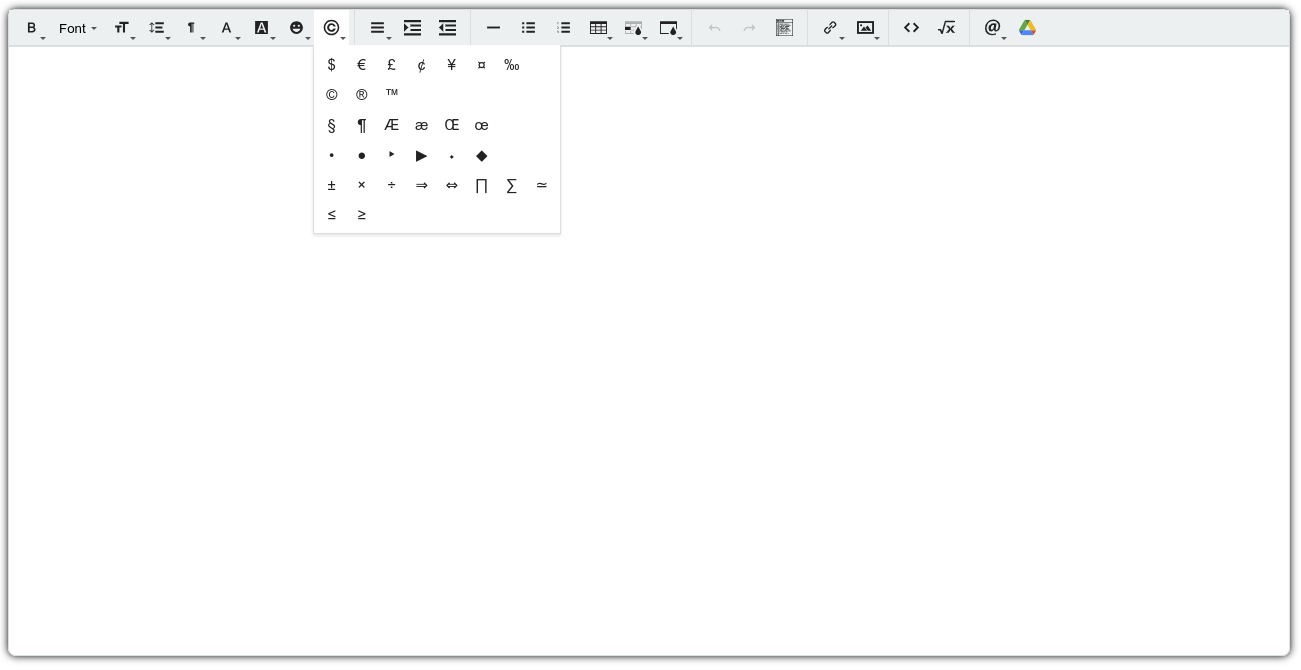
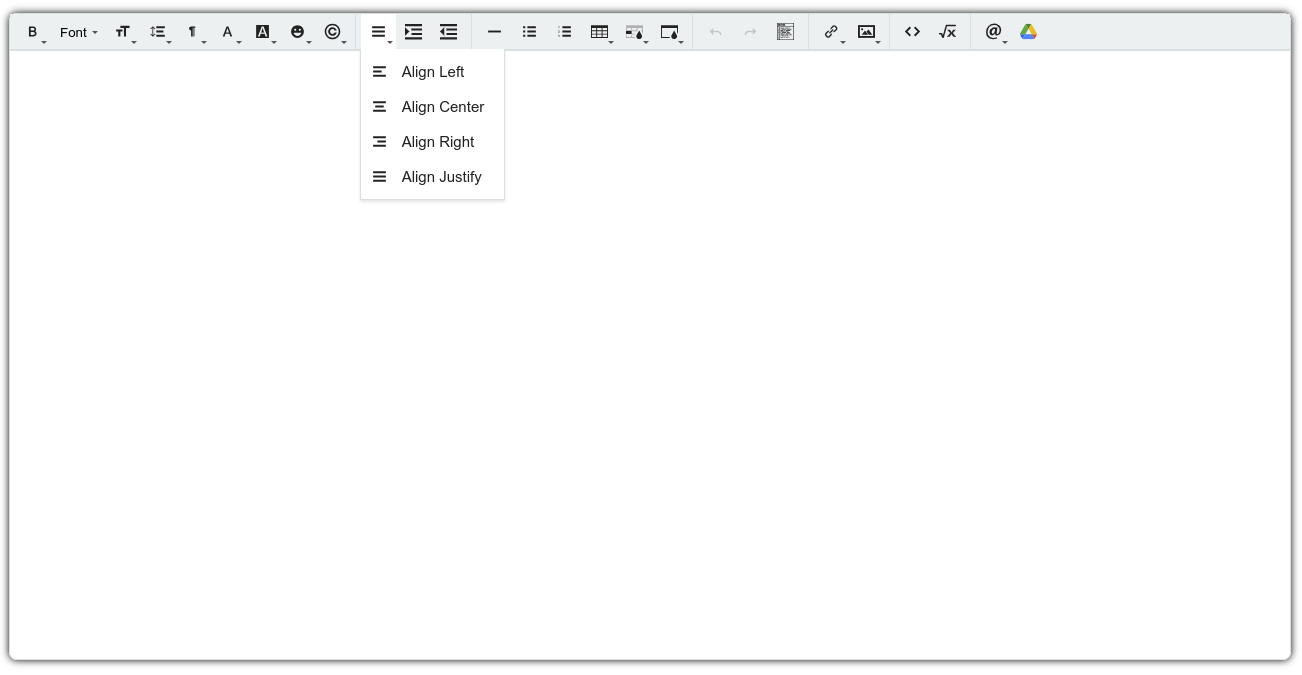
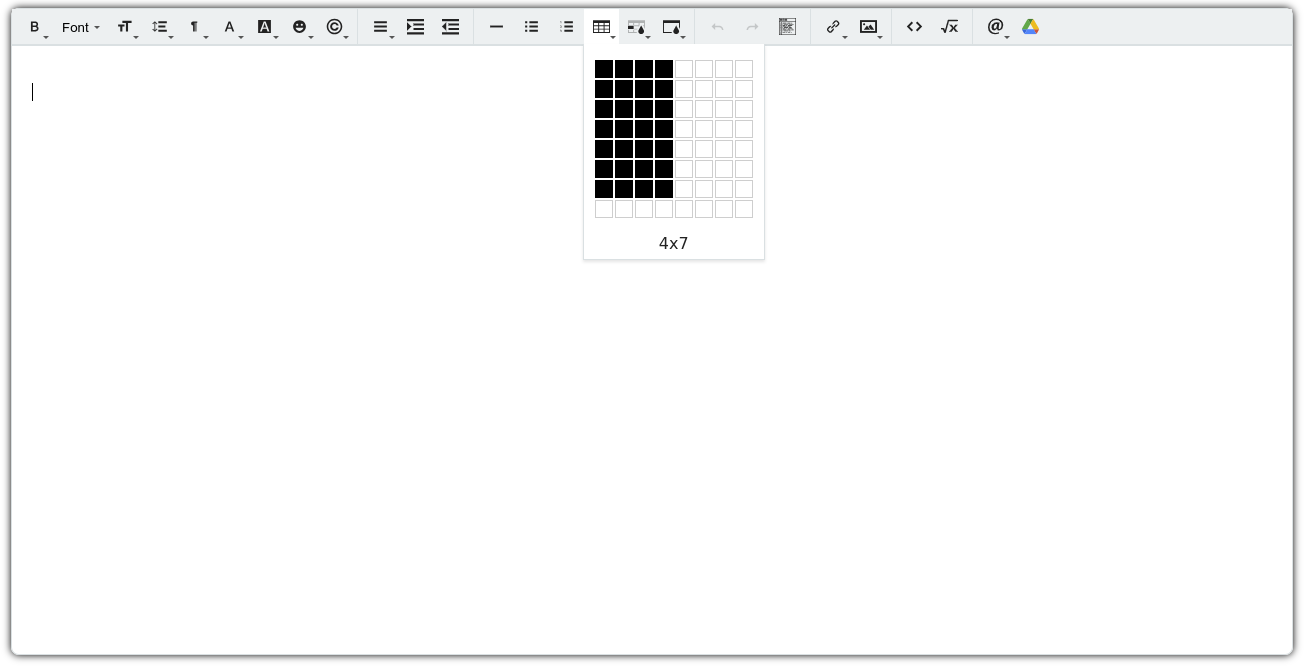
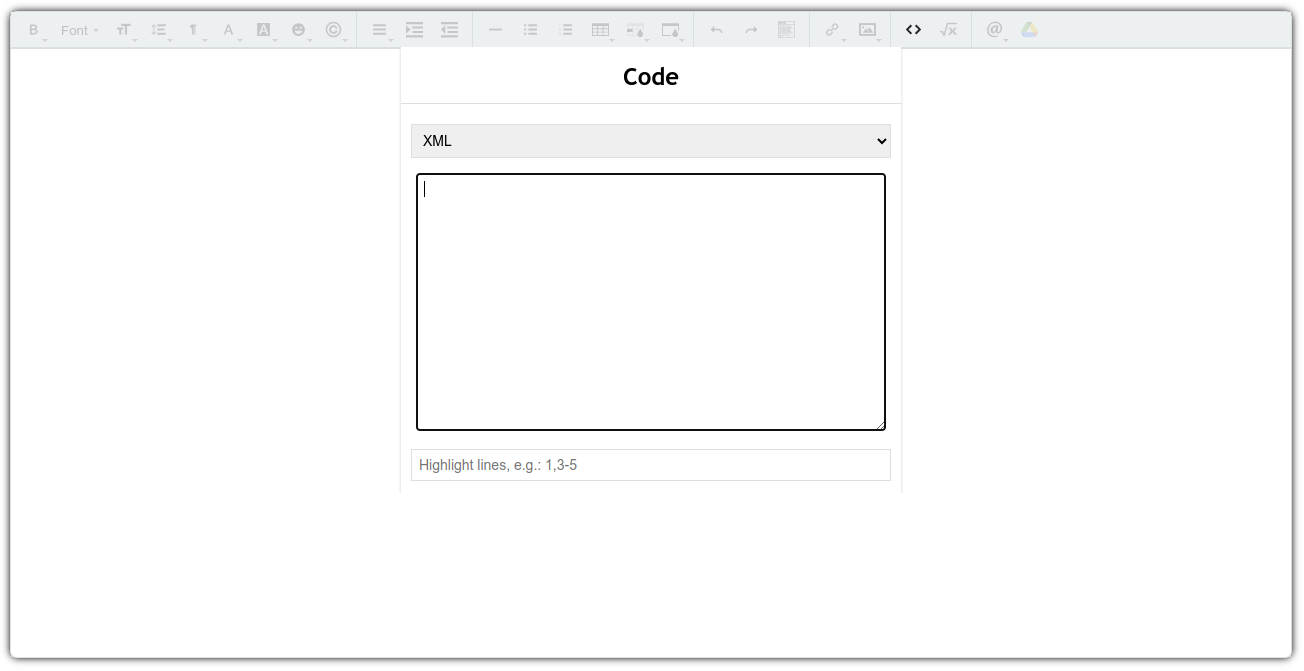
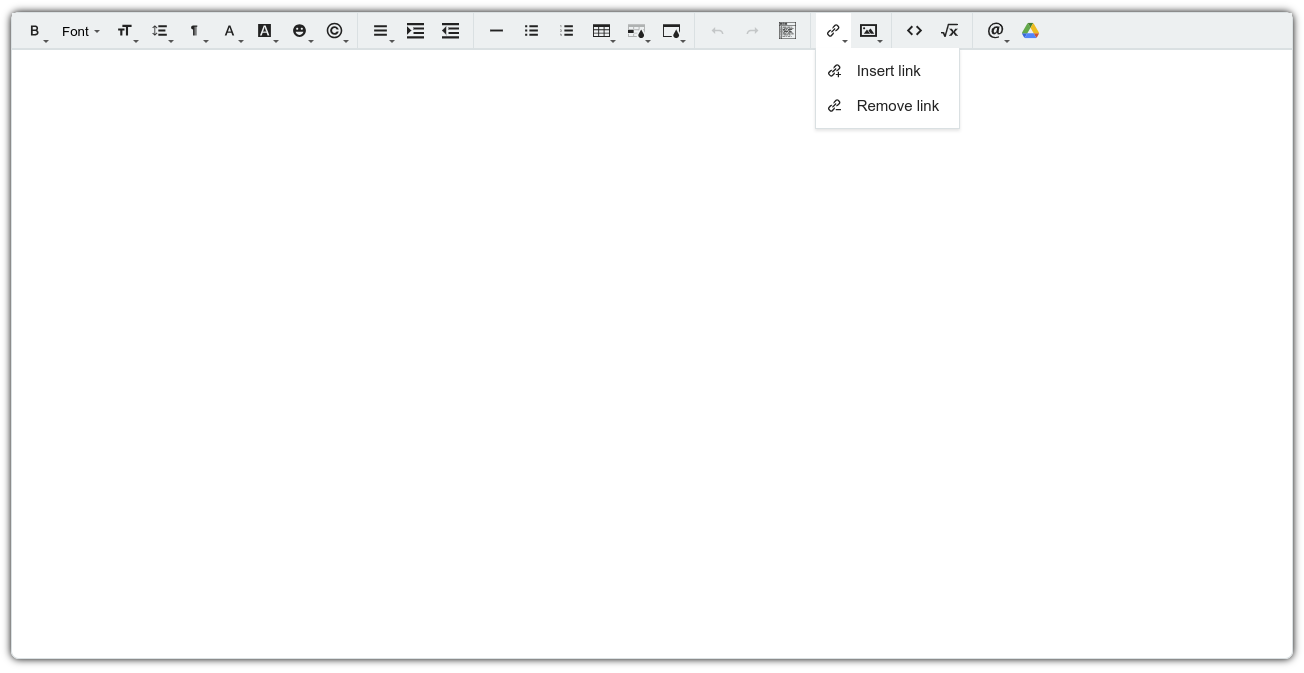
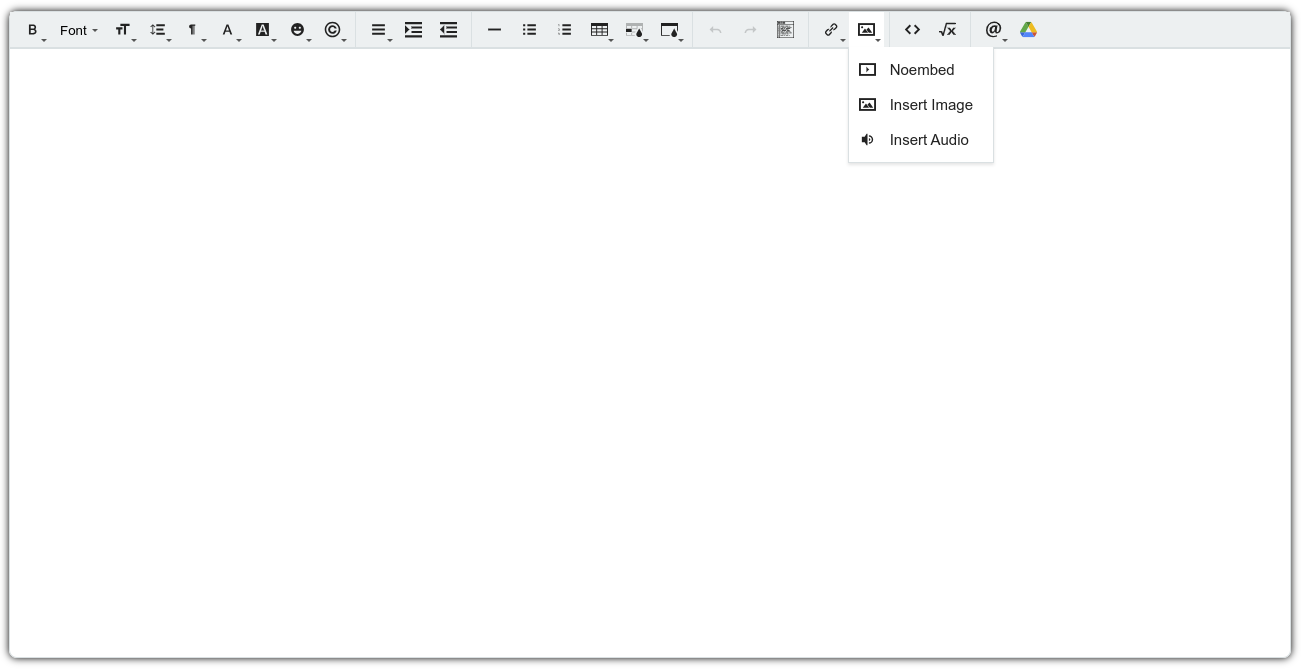
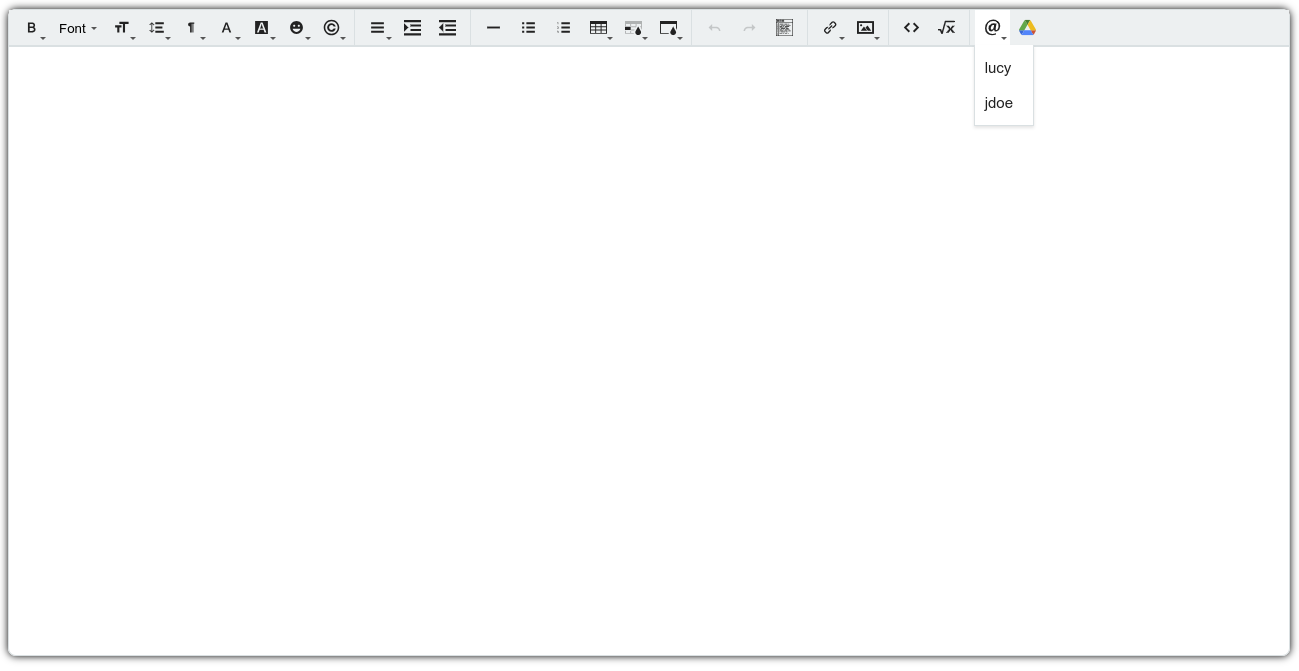
Das erste Bild zeigt die Konfigurationspalette im Backend. Die anderen zeigen viele der Funktionalitäten die der Trumbowyg Editor’s bietet.
Seht euch die Live Demo an.